

GitHub:
The latest release of XMRig 5.10.0 comes with support for the AstroBWT algorithm on AMD GPUs, in addition to the already available support for processor mining, as well as some optimizations for the algorithm used by DERO, which is used in the DERO project, since the plug switched the algorithm earlier this month. Another important change in the miner is that the cn / gpu algorithm is now disabled by default and will be removed in the next major release (v6.x.x), as well as in the main update of the Transport Layer Security (TLS) subsystem. Regarding the performance of AMD GPUs according to the AstroBWT algorithm compared to processor mining, the AMD Radeon RX 580 8 GB seems to create hashing speed slower than that of mid-range processors. A high-performance processor such as the AMD Ryzen 3900X can be 4 times faster than the RX 580 GPU, so mining AMD GPUs may not be as attractive to AstroBWT.
Full list of available versions XMRig:
Notes
- For NVIDIA CUDA mining support, use version with
cuda10_1suffix or any regular version with .
v5.10.0
- Added AMD GPUs support for AstroBWT algorithm.
- MSR mod automatically deactivated after switching from RandomX algorithms.
- Added AVX2 optimized code for AstroBWT algorithm.
- Added new config option
astrobwt-avx2incpuobject and command line option--astrobwt-avx2.
- Added new config option
- Major TLS (Transport Layer Security) subsystem update.
- Added new TLS options, please check for details.
cn/gpualgorithm now disabled by default and will be removed in next major (v6.x.x) release, no ETA for it right now.- Added command line option
--data-dir.
Key Features XMRig
XMRig – it is a high-performance miner for the Monero cryptocurrency (XMR) on the GPU and CPU with support for both Linux and Windows. It was originally based on cpuminer-multi, with a large number of various modifications and improvements, as well as the removal of a large amount of legacy code. Starting with version 1.0.0. – completely rewritten from scratch in C ++
- High performance
- Windows Support
- Small executable file with no dependencies
- Support for both 32-bit and 64-bit processors
- Spare pool support (in case primary becomes unavailable)
- Setting options for the miner via the command line
- Support for the CryptoNight algorithm, as well as CryptoNight-Lite – for mining AEON cryptocurrency
- Automatic configuration of settings at miner startup
- Nicehash Support
- Open source
Configure and Run XMRig
To get coins, we need to create or edit a finished batch file for the coin you need. These are the basic settings that are enough for mining.
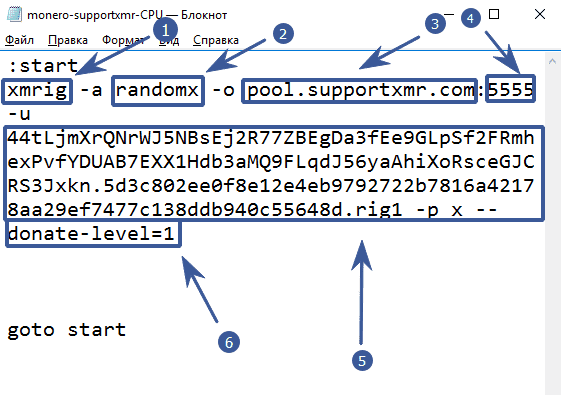
- xmrig-amd this key will indicate which program will be launched. Leave as is. For Nvidia, specify xmrig-nvidia
- -a cryptonight specify the algorithm. For Monero, leave this one. For coins on the cryptonight-lite algorithm, specify it
- -o xmr-eu.dwarfpool.com – specify the address of your pool. In this example, we have dwarfpool, because at the time of writing, he received the most positive reviews
- 8050 – after the pool address through a colon, indicate the port of the pool. dwarfpool has 8050
- -u “4ALcw***NroSAZ” after the key -u we indicate the address of your digital wallet “.5c01d3d *** ba44f3e8” after the address through the point we indicate Payment ID. Some coins do not have it
- –donate-level=1 set up the commission of the miner. By default, it is 5%. level = 1 means 1%
- .rig1 – put a dot and indicate the name of the farm. You can specify any. This is only necessary for tracking statistics on the pool. You will see exactly that name
- pause – specify the pause argument so that in case of any error the program does not close, but displays the code and description of the error that has occurred
It is important to add the “pause” key at the very bottom of the batch file, so that in the event of a program error or incorrect .bat file syntax, the program would not immediately close, but would display an error code and description on the screen
On this, the basic configuration of the miner can be completed and the program launched. But for completeness, we will consider all the keys of the program in the “Advanced Settings” section.
An example of a batch file for processors:
:start xmrig -a randomx -o pool.supportxmr.com:5555 -u 44tLjmXrQNrWJ5NBsEj2R77ZBEgDa3fEe9GLpSf2FRmhexPvfYDUAB7EXX1Hdb3aMQ9FLqdJ56yaAhiXoRsceGJCRS3Jxkn.5d3c802ee0f8e12e4eb9792722b7816a42178aa29ef7477c138ddb940c55648d.rig1 -p x --donate-level=1 goto start
Example batch file for AMD:
:start xmrig -a randomx -o pool.supportxmr.com:5555 -u 44tLjmXrQNrWJ5NBsEj2R77ZBEgDa3fEe9GLpSf2FRmhexPvfYDUAB7EXX1Hdb3aMQ9FLqdJ56yaAhiXoRsceGJCRS3Jxkn.5d3c802ee0f8e12e4eb9792722b7816a42178aa29ef7477c138ddb940c55648d.rig1 -p x --donate-level=1 --opencl goto start
An example of a batch file for Nvidia:
:start xmrig -a randomx -o pool.supportxmr.com:5555 -u 44tLjmXrQNrWJ5NBsEj2R77ZBEgDa3fEe9GLpSf2FRmhexPvfYDUAB7EXX1Hdb3aMQ9FLqdJ56yaAhiXoRsceGJCRS3Jxkn.5d3c802ee0f8e12e4eb9792722b7816a42178aa29ef7477c138ddb940c55648d.rig1 -p x --donate-level=1 --cuda goto start
Recommendations:
To achieve maximum performance of the XMRig miner, we recommend that you pay attention to the following utilities and software:








5 Comments So far