
T-Rex Miner — is a universal program for mining cryptocurrencies on Nvidia cards. It supports many algorithms, and we, as developers, try our best to make it as fast and user-friendly as possible for users. Developer’s commission is 1% (3% for Tensority, 2% for Octopus). Works on both Linux and Windows.
Changes in T-Rex Miner v0.20.1
- (Windows) Add experimental support for “auto-fan”: Miner adjusts GPU fan speed to maintain target GPU core temperature, see details. In –fan.
- (API) Add Miner state to summary handler output (suspended – true / false)
- –extra-dag-epoch can now be set for each GPU
Bug fixes:
- Miner crashes when setting –validate-share
- Incorrect share difficulty suffix when the difference is greater than 1000G (Web interface)
- Hashrate graph resets at midnight
- Manually selected kernel number is not shown on startup
- Incorrect syntax analysis of failover pool configuration arguments (multiple -o and one -u / -p pairs cause empty username / pass for failover pools)
Setting up T-Rex
- Right-click on the file and choose “Edit”.
- A text document will open and you will see a list of program commands. The -u key is responsible for the digital wallet address. It should be replaced.
- However, for those who are interested in the full configuration of the program, consider the contents of the batch file in more detail.
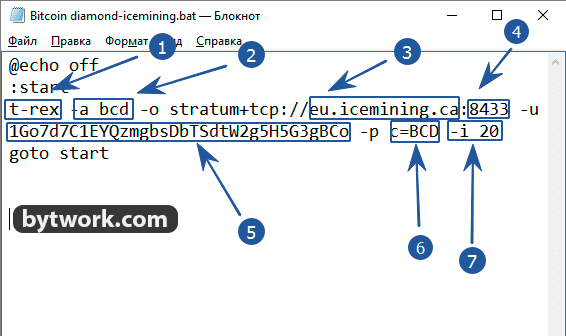
- t-rex – name of the program which will be started by the .bat file
- -a bcd – name of the algorithm for the coin to be mined. The list of available algorithms is given above
- -o stratum+tcp://eu.icemining.ca – specifies the address of the pool. The construct -o stratum+tcp:// is mandatory
- : 8433 – put colon after the pool address and specify pool port
- -u 1Go7d8C1EYQzmgbsDkTSdtW2g5H5G3gBCo – specify your digital wallet address after -u key
- -p c=BCD – specify token of coin you are mining. This is for the pool to know which coin we want to mine
- -i 20 – set the intensity of the program
To run T-Rex with the config.txt file, type in the console: t-rex -c config.txt. Use the config_example file as a starting point to create your own configuration.
If the parameter is set in the configuration file and also through the cmd line, the latter takes precedence, for example: t-rex -c config.txt -w. You can also use environment variables: just put% YOUR_ENV_VAR% anywhere in your configuration file and it will be automatically replaced by the value of YOUR_ENV_VAR at runtime.
Launch T-Rex
So, we set up a program for mining Bitcoid Diamond. Other coins on other algorithms are set up similarly. Run our batch file by double-clicking and see what the miner’s console window says:
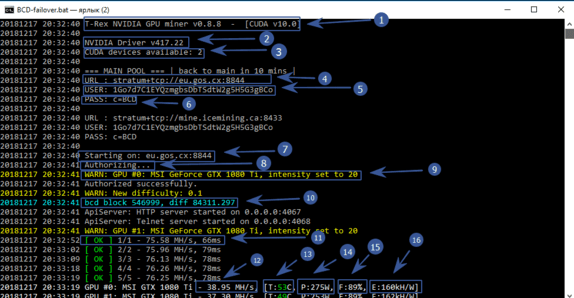
- Program version
- Version of installed driver
- List of available video cards to mine
- The address of the pool you set in the batch file
- The address of the wallet you set in the batch file
- Coin token or password of the pool. Pools rarely use a password, so you have to specify a token in 90% of cases
- The program sets up the connection to the pool
- Authorization on the pool
- The intensity is set to 20. We set it with -i in the batch file
- The current block and complexity of the mined coin network
- The total hash rate of your farm.
- Hashrate per graphics card
- Video card temperature
- Power consumption
- Fan blade speed
- Kh/Watt efficiency
This completes the setup of the program, but we’ll move on to look at all the possible commands.
Launch examples:
- ETH+ZIL-shardpool
t-rex -a ethash -o stratum+tcp://eu1-zil.shardpool.io:3333 -u 0x1f75eccd8fbddf057495b96669ac15f8e296c2cd -p zil1y92lnkkfsn0s2h3vfdmz6y2yhp3qm98vng38s9@eu1.ethermine.org:4444 -w rig0 --extra-dag-epoch 0
- ETC-2miners
t-rex -a etchash -o stratum+tcp://etc.2miners.com:1010 -u 0xa0192299ab3698d15db49e3cd460C780cf6C7ba8 -p x -w rig0
- ETC-woolypooly
t-rex -a etchash -o stratum+tcp://etc.woolypooly.com:35000 -u 0xa0192299ab3698d15db49e3cd460C780cf6C7ba8 -p x -w rig0
- ETH-2miners
t-rex -a ethash -o stratum+tcp://eth.2miners.com:2020 -u 0xa0192299ab3698d15db49e3cd460C780cf6C7ba8 -p x -w rig0
- ETH-ethproxy
t-rex -a ethash -o stratum+http://127.0.0.1:8080
- ETH-nanopool
t-rex -a ethash -o stratum+tcp://eth-eu1.nanopool.org:9999 -u 0xa0192299ab3698d15db49e3cd460C780cf6C7ba8.rig0/some@email.org -p x
- ETH-ethermine
t-rex -a ethash -o stratum+tcp://eu1.ethermine.org:4444 -u 0xa0192299ab3698d15db49e3cd460C780cf6C7ba8 -p x -w rig0
- ETH-miningpoolhub
t-rex -a ethash -o stratum2+tcp://europe.ethash-hub.miningpoolhub.com:20535 -u somaton.gtx1080 -p x
- ETH-miningrigrentals
t-rex -a ethash -o stratum+tcp://eu-ru01.miningrigrentals.com:3344 -u wasya89.165854 -p x
- ETH-woolypooly
t-rex -a ethash -o stratum+tcp://eth.woolypooly.com:3096 -u 0xa0192299ab3698d15db49e3cd460C780cf6C7ba8 -p x -w rig0
- ETH-flexpool
t-rex -a ethash -o stratum+ssl://eth-us-east.flexpool.io:5555 -u 0xa0192299ab3698d15db49e3cd460C780cf6C7ba8 -p x -w rig0
- CFX-woolypooly
t-rex -a octopus -o stratum+tcp://cfx.woolypooly.com:3094 -u 0xa0192299ab3698d15db49e3cd460C780cf6C7ba8.rig0 -p x
- CFX-nanopool
t-rex -a octopus -o stratum+tcp://cfx-eu1.nanopool.org:17777 -u 0x100851451584c1e808fde4a2d077dd81129b2555.rig0/some@email.org -p x
- RVN-2miners
t-rex -a kawpow -o stratum+tcp://rvn.2miners.com:6060 -u RBX3G6nYDMHVtyaZiQWySMZwlBb2D23DpT8.rig -p x
- RVN-ravenminer
t-rex -a kawpow -o stratum+tcp://stratum.ravenminer.com:3838 -u RBX3G6nYDgHVtyaZiQWySMZw1Bb2DEDpT8.rig -p x
- RVN-woolypooly
t-rex -a kawpow -o stratum+tcp://rvn.woolypooly.com:55555 -u RBX3G6nYDMHVtyaZiQWySMZ56Bb2DEDpT8.rig -p x
- SERO-woolypooly
t-rex -a progpow --coin sero -o stratum+tcp://sero.woolypooly.com:8008 -u JCbZnEb8XtWV814QWRpDcDxpQpXZXw4ARneAtwXNYdd3reuo4xQDcuZivopA761QnQyfMermHR9Mpi156F5n7ez932v75Wt7vWbHXtuyZsQVWLbKNHnZgwcXbdyZmbw89WT -p x -w rig0
- VEIL-woolypooly
t-rex -a progpow-veil -o stratum+tcp://veil.woolypooly.com:3098 -u bv2qzftzrvu2qa82zy29avylv8sclskweqsrwysgrkg -p x -w rig0- XZC-2miners
t-rex -a mtp -o stratum+tcp://xzc.2miners.com:8080 -u aBR3GY8eBKvEwjrVgNgSWZsteJPpFDqm6U.rig0 -p x
- XZC-mintpond
t-rex -a mtp -o stratum+ssl://zcoin.mintpond.com:3005 -u aBR3GY8eBKvEwjrVgNgoWZsteJPpFDqm6U.rig0 -p x
- XZC-woolypooly
t-rex -a mtp -o stratum+tcp://zcoin.woolypooly.com:3080 -u aBR3jY8eBKvEwjrVgNgSWZsteJPpFDqm6U.rig0 -p x











No Comments