
GitHub:
Gminer — it is a well-known and popular miner in the community for the cryptocurrency Aeternity, Ethereum, Beam, Grin, ZelCash, BitcoinZ and even Nervos CKB. Its main advantage is support for many algorithms and, accordingly, cryptocurrencies, the network hashrate of which has recently skyrocketed. We will tell you how to properly configure the miner and start working with it. This cryptocurrency mining program is suitable for Nvidia and AMD video cards (GPUs). DevFee is 0.65% for Ethash, 5% for BBC, 5% for Cortex, 3% for Cuckaroom29, 3% for BFC, 2% for all other algorithms.
Release notes GMiner v2.48
Windows only version (no change for Linux)
- memory leaks caused by Nvidia NVML under Windows have been minimized
- memory settings have been fixed for GPU Mining Edition under Windows
- options have been added to control overclocking under Windows (speed fan speed, power limitation, core frequency, core voltage, memory frequency, memory voltage (see readme.txt for details)
Features and benefits of GMiner:
- Watchdog (automatic restart of the miner in case of GPU failure, loss of connection to the pool, failure of the miner, watchdog is a process observing the state of the main systems of the miner, which will restart the miner in case of failure or freeze);
- Failover pools (automatic connection to the failover pool when the main pool is not available, support for an unlimited number of failover pools, maintaining the backup pools, the miner uses the backup pools until the connection to the main pool is restored)
- Energy Efficiency Calculator (shows power consumption for each GPU, sol / W)
- SSL connection to the layer (support for secure connections, verify server certificate (optional))
- & nbsp; API / Telemerty
- commission is charged continuously, not at intervals (like most miners ), which has a positive effect on the User awareness on PPLNS pools
- checking generated DAG, warning when GPU overclocking is very high for Ethash, Etchash, KAWPOW and ProgPoW algorithms, helps to overclock GPU without errors
- checking shared resources CPU, warning when GPU overclocking is very high for Ethash, Etchash, KAWPOW and ProgPoW algorithms, helps to overclock the GPU without errors
- DAG caching, if the GPU has enough memory, DAG files are not recalculated when switching to another algorithm when mining Ethash + Zilliqa or Nicehash, which has a positive effect on the profitability of the user
- temperature control and stopping the GPU in case of overheating
- mechanism to restore the lost connection to the pool
- informative and readable output of statistics in the form of tables to the console
- display of detailed information about each device (temperature, power consumption, load cooler, memory frequency, processor frequency, energy efficiency)
- parallel output of information to the console and to a file on disk
- built-in statistics server – remote monitoring of the miner in the browser
- memory settings for Nvidia GPUs with GDDR5X and GDDR5 memory
Supported algorithms and developer commission:
| Supported algorithms | DevFee |
|---|---|
| eth, ethash | 0.65% |
| etc, etchash | 0.65% |
| kawpow, rvn, ravencoin | 1% |
| cuckatoo32, grin32 | 2% |
| cortex | 5% |
| beamhash | 2% |
| equihash144_5 | 2% |
| equihash125_4 | 2% |
| equihash192_7 | 2% |
| equihash210_9 | 2% |
| cuckoo29, aeternity | 2% |
| cuckarood29 | 2% |
| cuckatoo31, grin31 | 2% |
| cuckaroo29b, bittube | 4% |
| cuckaroo29s, swap | 2% |
| bfc | 3% |
| vds | 2% |
Fast start mining GMiner:
To start Ethash, enter at the command line:
miner --algo ethash --server eth.2miners.com:2020 --user 0x6334F8d82C8CCBB7D177Fc3aA679638f7Fb0e84a.worker1–algo – mining algorithm, in this case ethash
–server – pool address and port, in this case the pool is eth.2miners.com, port is 2020
–user – Ethash wallet and worker name, in this case wallet is 0x6334F8d82C8CCBB7D177Fc3aA679638f7Fb0e84a, worker is worker1
For Ethash and Etсhash algorithms, there are 2 options for stratum protocol (proxy and stratum), to explicitly specify the protocol use the “–proto” parameter, for example, to use Nicehash pool, enter in the command line:
miner --algo ethash --server daggerhashimoto.usa.nicehash.com:3353 --user bc1qe8p5udj7ql92ycpc4tu42vweczs5qjk8uxkstr--proto stratum
If you have a mixed rig, you can run the miner only on CUDA devices:
miner --algo ethash --server eth.2miners.com:2020 --user 0x6334F8d82C8CCBB7D177Fc3aA679638f7Fb0e84a.worker1 --opencl 0or only on OpenCL devices:
miner --algo ethash --server eth.2miners.com:2020 --user 0x6334F8d82C8CCBB7D177Fc3aA679638f7Fb0e84a.worker1 --cuda 0or on devices of your choice, such as GPU0 GPU2 and GPU4:
miner --algo ethash --server eth.2miners.com:2020 --user 0x6334F8d82C8CCBB7D177Fc3aA679638f7Fb0e84a.worker1 --devices 0 2 4the list of available GPUs can be seen by calling the following command:
miner --list_devicesTo set temperature limits on GPU0 GPU2 and GPU4, upon reaching which mining on this device will pause until it cools down:
miner --algo ethash --server eth.2miners.com:2020 --user 0x6334F8d82C8CCBB7D177Fc3aA679638f7Fb0e84a.worker1 --devices 0 2 4 --templimit 80 70 65
where 80 is the temperature limit for GPU0, 70 is the temperature limit for GPU2, 65 is the temperature limit for GPU4
To save the miner’s logs to a file for later analysis:
miner --algo ethash --server eth.2miners.com:2020 --user 0x6334F8d82C8CCBB7D177Fc3aA679638f7Fb0e84a.worker1 --logfile c: \ log.txt
where “c:\log.txt” is the path to the file with the miner’s logs
Detailed configuration of the .bat file GMiner:
When modifying the file, do not remove spaces or punctuation marks as this may damage the file.
- miner.exe – This argument specifies which program to run. We leave it as it is. This file must be located in the same folder as the batch file.
- —algo grin29 – specify the algorithm of the mined coin.
- —server grin29 .f2pool.com – after the -server parameter, specify the pool address.
- -port 13654 – specify the pool port
- —user rgz —after -user, depending on the pool, either the pool login or the digital wallet address is specified. In our example, on f2pool, this is the login
- —pass x – specify the pool password. Can be left empty if pool does not require (x value)
Useful links:
BitcoinTalk:
Discord:
Telegram chat:
Telegram announcements:

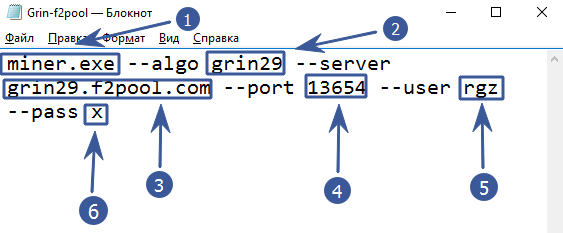










3 Comments So far