
crypto-mining.club
GitHub:
Changes in the new version v0.1.8:
– Added Kadena algorithm – Added yespowerick algorithm (IsotopeC) – Added yespoweriots (IOTScoin) algorithm – Fixed nicehash protocol compatibility with rpc2 – The miner does not turn off now, if there is not enough free RAM for the algorithm, it will simply warn the user
Note:
If you have AVX2, and the miner cannot detect it, and uses SSE4.1 (you can see in the log), try adding “—Force-cpu-extension avx2-aes” into your .bat file
How to start mining Kadena
1. Create an address (public key + private key) here: 2. Enter the account name in the lower right corner, click “generate”, this will create a public key + private key. As a wallet address – use the public key
Example batch file:
code:
SRBMiner-MULTI.exe --algorithm kadena --pool kda-us.icemining.ca:3700 --wallet public_keyDeveloper Comment:
Kadena can be mined using the CPU and GPU, but if you use both at the same time, the GPU hash rate will decrease!
SRBMiner-MULTI
Supports Algorithms:
- Cpupower
- RandomARQ
- RandomWOW
- RandomX
- RandomXL
- m7mv2
- yescryptr16
- yescryptr32
- yescryptr8
- yespower
- yespower2b
- yespowerlitb
- yespowerltncg
- yespowerr16
- yespowersugar
- yespowerurx
- Blake2b
- Blake2s
- eaglesong
- k12
- Keccak
- MTP
- rainforestv2
- Yescrypt
- Kadena
- yespowerick (IsotopeC)
- yespoweriots (IOTScoin)
Supported Devices:
- VEGA 56/64/FE/VII
- RX 460/470/480/550/560/570/580/590
- R9-285/285X/380/380X
- R9-290/290X
- R9-Fury/Nano
- + Processors
Miner features SRBMiner-MULTI:
- Guided Setup Mode
- Ability to switch the algorithm without an external application
- Running in the background without a console window
- A hash watchdog timer that restarts the miner in case of a video card error
- Video card temperature control and automatic shutdown if the temperature is too high
- Shutting down the system when the temperature of the video card is too high
- Auto miner restart if too many deflected ball
- Running a monitor that ensures that your miner starts working properly
- API for mining statistics
- Web interface for tracking miner statistics
- Multiple backup pools
- Ability to add new pools on the fly without restarting the miner
- Monitoring difficulty; do not connect to the pool if the difficulty level is too high
- Monitoring difficulty; do not connect to the pool if the difficulty level is too high
- Easily switches AMD graphics cards to computing mode
Configure SRBMiner-MULTI
In order to start mining, we need to create or edit a file with the extension .bat. Indicate the following commands in it:
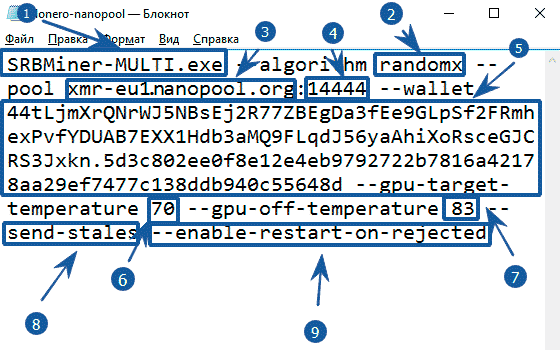
- SRBMiner-MULTI.exe — SRBMiner application launch command
- —algorithm randomx — specify the algorithm for mining
- —pool xmr-eu1.nanopool.org — specify pool address
- 14444 — specify pool port
- —wallet 44tLjmXrQNrWJ5N…f7477c138d2340c55648d indicate coin purse + Payment ID after the point. The wallet can be obtained either on the exchange or install a cold Monero wallet….
- —gpu-target-temperature 70 — the program will strive to maintain this temperature
- —gpu-off-temperature 83 —the miner will turn off when this temperature is reached and turn on when it drops
- —send-stales — send outdated balls to the pool (some pools partially pay for them, or add bonuses).
- —enable-restart-on-rejected — auto miner restart if too many rejected ball
Example batch file:
setx GPU_MAX_HEAP_SIZE 100 setx GPU_MAX_USE_SYNC_OBJECTS 1 setx GPU_MAX_ALLOC_PERCENT 100 setx GPU_MAX_SINGLE_ALLOC_PERCENT 100 @echo off cd %~dp0 cls set LOGTIME=%date:~10,4%_%date:~4,2%_%date:~7,2%_%time:~0,2%_%time:~3,2% set LOGTIME=%LOGTIME: =% set LOGTIME=%LOGTIME:,=.%.txt SRBMiner-MULTI.exe --algorithm randomx --pool xmr-eu1.nanopool.org:14444 --wallet 44tLjmXrQNrWJ5NBsEj2R77ZBEgDa3fEe9GLpSf2FRmhexPvfYDUAB7EXX1Hdb3aMQ9FLqdJ56yaAhiXoRsceGJCRS3Jxkn.5d3c802ee0f8e12e4eb9792722b7816a42178aa29ef7477c138ddb940c55648d.rig1 pause
The program starts as usual by double-clicking on the file with the extension .bat
Running the program, we will see the following window:
We wrote in the batch file only those teams that will help Connect to the pool and start the cryptocurrency mining process. However, to improve performance, you need to configure some other command line arguments, depending on the type of equipment you have.











5 Comments So far