

Gminer — is a well-known and in-demand cryptocurrency miner in the community for Aeternity, Ethereum, Beam, Grin, ZelCash, BitcoinZ and even Nervos CKB. Its main advantage is the support of multiple algorithms and, consequently, cryptocurrencies, whose network hash rate has recently taken off. We tell you how to properly set up the miner and start working with it. This program for mining cryptocurrencies is suitable for video cards from Nvidia and AMD (GPUs). DevFee is 0.65% for Ethash, 5% for BBC, 5% for Cortex, 3% for Cuckaroom29, 3% for BFC, 2% for all other algorithms.
What’s new in GMiner v2.56?
- memory temperature display for Nvidia cards under Windows (if the GPU supports it)
- memory temperature display for AMD cards under Windows and Linux (if GPUs support it)
- removed cuckatoo31/cuckatoo32 algorithms
Features and benefits GMiner
GMiner was created by a Russian group of specialists in high-performance computing and cryptography. The first version of GMiner was released on September 21, 2018 and was quite warmly received by users. Due to its unique developments and stability, in just six months the miner became a favorite on Equihash algorithms. The miner is focused on NVIDIA and AMD platforms and supports most popular algorithms such as: Ethash, ProgPoW, KAWPOW, Equihash, CuckooCycle. GMiner maintains the leading position in mining coins such as Beam, Grin, Cortex, Bitcoin Gold.
In 2020, the miner added support for Ethash, ProgPoW and KAWPOW algorithms with high performance relative to competitors. The development team never rests on its laurels and achieves maximum algorithm performance with minimal power consumption, these are the qualities that distinguish GMiner from its competitors and win the hearts of users.
- Watchdog (auto restart of the miner if the GPU fails, loss of connection to the pool, miner crash, watchdog is a process-observer of the state of the main miner systems, which will restart the miner if it crashes or hangs);
- Failover pools (auto-connect to failover pool when primary pool is unavailable, support for unlimited number of failover pools, by maintaining backup pools, Miner uses backup pools until until the primary pool is re-connected)
- Energy Calculator (shows the power consumption for each GPU, sol/Watt)
- SSL connection to the layer (support for secured connections, server certificate validation (optional))
- API / Telemerty
- commission is charged continuously, not at intervals (like most miners), which has a positive effect on user profitability on PPLNS pools
- check generated DAG, warning when GPU overclocking is very high for Ethash, Etchash, KAWPOW and ProgPoW algorithms, helps overclock GPU without errors
- check overall CPU resources, warning when GPU overclocking is very high for Ethash, Etchash, KAWPOW and ProgPoW algorithms, helps overclock GPU without mistakes
- DAG Caching, if GPU has enough memory, DAG files are not recalculated when switching to another algorithm while mining Ethash + Zilliqa or Nicehash, positive impact on profitability
- temperature control and GPU halt in case of overheating
- recovery mechanism for lost pool connection
- informative and readable stats output in the form of tables on the console
- displays detailed information about each device (temperature, detailed information for each device (temperature, cooler load, memory frequency, processor frequency, power efficiency)
- parallel information output to console and disk file
- built-in statistics server – remotely monitor mining machine in browser
- Memory settings for Nvidia GPUs with GDDR5X and GDDR5 memory
| Supported algorithms | developer commission |
|---|---|
| eth, ethash | 0.65% |
| etc, etchash | 0.65% |
| kawpow, rvn, ravencoin | 1% |
| cuckatoo32, grin32 | 2% |
| cortex | 5% |
| beamhash | 2% |
| equihash144_5 | 2% |
| equihash125_4 | 2% |
| equihash192_7 | 2% |
| equihash210_9 | 2% |
| cuckoo29, aeternity | 2% |
| cuckarood29 | 2% |
| cuckatoo31, grin31 | 2% |
| cuckaroo29b, bittube | 4% |
| cuckaroo29s, swap | 2% |
| bfc | 3% |
| vds | 2% |
Quick start of mining GMiner
To start Ethash, type at the command prompt:
miner --algo ethash --server eth.2miners.com:2020 --user 0x6334F8d82C8CCBB7D177Fc3aA679638f7Fb0e84a.worker1
- -algo – mining algorithm, in this case ethash
- -server – pool address and port, in this case the pool is eth.2miners.com, port 2020
- -user – ethash wallet and worker name, in this case the wallet is
0x6334F8d82C8CCBB7D177Fc3aA679638f7Fb0e84a, worker1
For Ethash and Etshash algorithms there are 2 stratum protocol options (proxy and stratum), to explicitly specify the protocol, use the parameter “-proto”, for example, to use the Nicehash pool, type in the command line:
miner --algo ethash --server daggerhashimoto.usa.nicehash.com:3353 --user bc1qe8p5udj7ql92ycpc4tu42vweczs5qjk8uxkstr --proto stratum
If you have a mixed installation, you can only run the miner on CUDA devices:
miner --algo ethash --server eth.2miners.com:2020 --user 0x6334F8d82C8CCBB7D177Fc3aA679638f7Fb0e84a.worker1 --opencl 0
or only on OpenCL devices:
miner --algo ethash --server eth.2miners.com:2020 --user 0x6334F8d82C8CCBB7D177Fc3aA679638f7Fb0e84a.worker1 --cuda 0
or on devices of your choice, such as GPU0 GPU2 GPU4:
miner --algo ethash --server eth.2miners.com:2020 --user 0x6334F8d82C8CCBB7D177Fc3aA679638f7Fb0e84a.worker1 --devices 0 2 4
a list of available GPUs can be seen by calling the following command:
miner --list_devices
To set the temperature limits for GPU0, GPU2 and GPU4, at which the mining on this device will be suspended until it cools down. where 80 is the temperature limit for GPU0, 70 is the temperature limit for GPU2, 65 is the temperature limit for GPU4.
miner --algo ethash --server eth.2miners.com:2020 --user 0x6334F8d82C8CCBB7D177Fc3aA679638f7Fb0e84a.worker1 --devices 0 2 4 --templimit 80 70 65
To save the miner logs to a file for later analysis. where “c: \ log.txt” is the path to the file with the miner logs:
miner --algo ethash --server eth.2miners.com:2020 --user 0x6334F8d82C8CCBB7D177Fc3aA679638f7Fb0e84a.worker1 --logfile c: \ log.txt
Setting up a .bat file GMiner:
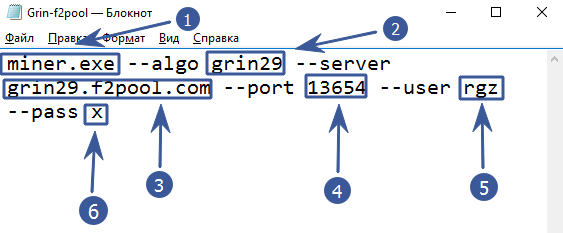
- miner.exe – This argument specifies which program we want to run. Leave it as it is. This file must be in the same folder as the command file.
- -algo grin29 – Specify the algorithm for the mined coin.
- -server grin29.f2pool.com – Specify the pool address after -server.
- -port 13654 – specify the pool port
- -user rgz – after -user, depending on the pool, specify either the pool login or the digital wallet address. In our example on f2pool it is login
- -pass x – specify the pool password. You can leave it blank if the pool does not require (value x)
Do not remove spaces and punctuation when modifying a file, as this can damage the file.
Useful Links:
BitcoinTalk:
Discord:
Telegram chat:
Telegram announcements:









No Comments