- Cryptocurrency Miners | Cryptocurrency Mining | Mining on AMD GPU | Mining on CPU | New Releases | Review | Software


SRBMiner-MULTI – is a closed source miner available for Linux and Windows, supports mining algorithms on CPU and AMD GPUs, which mines up to 4 different algorithms / coins at the same time!
- Download:
- https://www.srbminer.com/download.html
- https://github.com/doktor83/SRBMiner-Multi
- Support:
- https://discord.gg/zXY23De
- https://bitcointalk.org/index.php?topic=5190081.0
Changes in SRBMiner-MULTI v0.7.0?
- Reduced power consumption on the autolykos2 algorithm for the GPU Ellesmere ~ 2-3%
- Reduced power consumption on the verthash algorithm for the GPU Ellesmere ~ 5%
- Reduced power consumption according to the algorithm verthash for Vega GPU ~ 10%.
- Increase in verthash performance for GPU Vega ~ 3%
- Increase in verthash performance for CPU (~ 5%)
- Added the –verthash-dat-path parameter.
- Fixed a problem with the stack splitting of the verthash algorithm.
- Fixed a bug that caused the watchdog timer not to fire when the graphic processor.
- Fixed a crash of the “panther” algorithm
- Removed parameters: –gpu-watchdog-disable-mode, –watchdog-rounds
- Minor bug fixes
SUPPORTED ALGORITHMS + DevFee
[CPU ONLY]
[0.85%] balloon_zentoshi [0.85%] circcash [0.85%] cpupower [0.85%] curvehash [0.85%] minotaur [0.85%] panthera [0.85%] randomarq [0.85%] randomepic [0.85%] randomhash2 [0.85%] randomkeva [0.85%] randomsfx [0.85%] randomwow [0.85%] randomx [0.00%] randomxl [1.25%] rx2 [0.85%] scryptn2 [0.85%] yescryptr16 [0.85%] yescryptr32 [0.85%] yescryptr8 [0.85%] yespower [0.85%] yespower2b [0.85%] yespoweric [0.85%] yespoweriots [0.00%] yespoweritc [0.85%] yespowerlitb [0.85%] yespowerltncg [0.85%] yespowerr16 [0.85%] yespowerres [0.85%] yespowersugar [0.85%] yespowertide [0.00%] yespowerurx
[CPU & GPU]
[0.85%] argon2d_dynamic [0.85%] argon2id_chukwa [0.85%] argon2id_chukwa2 [0.85%] argon2id_ninja [2.00%] autolykos2 [0.85%] bl2bsha3 [0.00%] blake2b [0.00%] blake2s [0.85%] cryptonight_cache [0.85%] cryptonight_ccx [0.85%] cryptonight_gpu [0.85%] cryptonight_heavyx [0.00%] cryptonight_talleo [0.85%] cryptonight_upx [0.85%] cryptonight_xhv [0.85%] eaglesong [0.65%] etchash [0.65%] ethash [0.85%] k12 [0.85%] kadena [0.00%] keccak [0.85%] phi5 [0.65%] ubqhash [1.25%] verthash [0.85%] verushash [0.85%] yescrypt
SUPPORTED GPU’S:
+ RX 6500/6700/6800/6900
+ RX 5300/5400/5500/5600/5700
+ VEGA 56/64/FE/VII
+ RX 460/470/480/550/560/570/580/590
+ R9 280/280X/285/285X/380/380X
+ R9 290/290X
+ R9 Fury/Nano
Linux : amdgpu-pro drivers required
Setting up a batch file SRBMiner
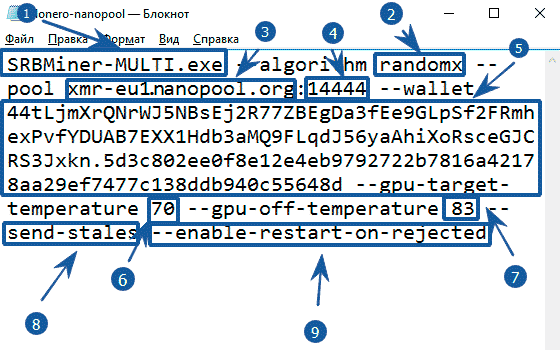
- SRBMiner-MULTI.exe – command to launch the SRBMiner application
- –algorithm randomx – specify an algorithm for mining
- 14444 – specify the pool port
- – < strong> -wallet 44tLjmXrQNrWJ5 **** 138ddb940c55648d specify the coin wallet. The wallet can be obtained either from the or by installing the Monero cold wallet.
- –gpu-target-temperature 70 – the program will try to maintain this temperature
- –gpu-off-temperature 83 – the miner will turn off when this temperature is reached and turn on when it drops
- –send-stales – send obsolete shares to the pool (some pools partially pay for them, or give bonuses).
- –enable-restart-on-rejected – automatic restart of the miner if there are too many rejected shares
Example of a batch file:
setx GPU_MAX_HEAP_SIZE 100 setx GPU_MAX_USE_SYNC_OBJECTS 1 setx GPU_MAX_ALLOC_PERCENT 100 setx GPU_MAX_SINGLE_ALLOC_PERCENT 100 @echo off cd %~dp0 cls set LOGTIME=%date:~10,4%_%date:~4,2%_%date:~7,2%_%time:~0,2%_%time:~3,2% set LOGTIME=%LOGTIME: =% set LOGTIME=%LOGTIME:,=.%.txt SRBMiner-MULTI.exe --algorithm randomx --pool xmr-eu1.nanopool.org:14444 --wallet 44tL*****yaAhiXoRsceGJCRS3Jxkn.rig1 pause
Attention! Payment ID is no longer required. Enter only your wallet address!
The program is launched as usual by double-clicking on the file with the .bat extension. After running the program, we will see the following window:
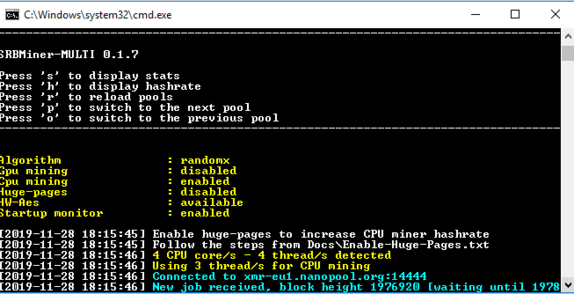
Examples of using
1. Disable mining on the processor, use only mining on video cards
SRBMiner-MULTI.exe --algorithm keccak --pool your-pool-here --wallet your-wallet-here --disable-cpu2. Run the miner in the background without a console window, with the API enabled on the port 17644 (http://127.0.0.1:17644)
SRBMiner-MULTI.exe --algorithm keccak --pool your-pool-here --wallet your-wallet-here --background --api-enable --api-port 176443. Disable GPU mining, use 7 CPU threads with extended event log enabled and save it to a file Logs\log.txt
SRBMiner-MULTI.exe --algorithm keccak --pool your-pool-here --wallet your-wallet-here --disable-gpu --cpu-threads 7 --log-file Logs\log.txt --extended-log4. Full example for mining on CPU and GPU only from batch file (4 GPUs are used / and 7 CPU threads on the K12 algorithm)
SRBMiner-MULTI.exe --algorithm k12 --gpu-id 0,1,2,3 --gpu-intensity 26,25,26,26 --gpu-worksize 256,256,256,256 --gpu-threads 1,1,1,1 --cpu-threads 7 --pool your-pool-here --ВАШ_КОШЕЛЕК5. Disable GPU mining, use 15 CPU threads with extended event log enabled and save it to the Logs \ log.txt file, start Randomx mining from block height 1978433 and run the miner in the background.
SRBMiner-MULTI.exe --algorithm randomx --pool your-pool-here --wallet your-wallet-here --disable-gpu --cIf you like to read such articles and want to support the author, then you can subscribe to our telegram channel and recommend us to your friends, this will help a lot to support our project! Telegram:
Be the first to know all the news, read more about cryptocurrencies and mining at CRYPTO-MINING.BLOG.














3 Comments So far