- Cryptocurrency Miners | Cryptocurrency Mining | Guide | Mining on NVIDIA GPU | New Releases | Software


T-Rex Miner 0.25.2 — is a universal program for mining cryptocurrencies on Nvidia cards. It supports many algorithms, and we, as developers, try our best to make it as fast and user-friendly as possible for users. Developer fee is 1% (2% for Octopus, Autolykos2 and their dual-mining modes). Works on both Linux and Windows. Supports algorithms: KAWPOW MTP Mtp-Tcr ProgPOW Tensority Etchash Ethash ProgPOWZ progpow-veriblock progpow-veil octopus autolykos2 Multiple
GitHub:
Changes in T-Rex Miner 0.25.2
- Added
blake3algorithm (Alephium coin) - Added ETH+ALPH dual mining mode for LHR cards (ETH 68% / ALPH 32% by default)
NOTE: Solo mining on Alephium nodes is not supported.

How to set up the T-Rex Miner
The folder contains full instructions and .bat files with coin and pool. In order to set up mining on your wallet, you need to edit the .bat file or create a new one by analogy with the existing one.
Right-click on the file and choose “Edit”. A text document will open and you will see a list of program commands. The -u key is responsible for the digital wallet address. It should be replaced. However, for those who are interested in the full configuration of the program, consider the contents of the batch file in more detail.
Settings for Ethereum (ethermine)
t-rex.exe -a ethash -o stratum+tcp://eu1.ethermine.org:4444 -u 0x1aa3e06C47caDEf96202D378aB7C407CF46A36A4 -p x -w rig0 pause
- t-rex is the name of the program that will be launched using the .bat file.
- -a ethash is the name of the mined coin algorithm. The list of available algorithms is listed above.
- -o stratum+tcp://eu1.ethermine.org specify the pool address. The -o stratum+tcp:// construct is required.
- :4444 put a colon after the pool address and specify the pool port.
- -u 0x1aa3e06C47caDEf96202D378aB7C407CF46A36A4 after the -u switch specify the address of your digital wallet.
- -w rig0 specify the name of the worker. This is the name of the farm. Specify as you wish.
Example of the BinancePool binary setup
t-rex -a ethash -o stratum+tcp://ethash.poolbinance.com:8888 -u username1 -p x -w worker_name pause
t-rex– name of the program we are runningethash– mining algorithmethash.poolbinance.com– pool address8888– pool portusername1– mining username account on the exchange.
To run T-Rex with the config.txt file, type in the console: t-rex -c config.txt. Use the config_example file as a starting point to create your own configuration. If the parameter is set in the configuration file and also through the cmd line, the latter takes precedence, for example: t-rex -c config.txt -w. You can also use environment variables: just put% YOUR_ENV_VAR% anywhere in your configuration file and it will be automatically replaced by the value of YOUR_ENV_VAR at runtime.
Setting up the NiceHash batcher
@echo off :start t-rex -a kawpow -o stratum+tcp://kawpow.eu.nicehash.com:3385 -u 3HHG1zpxP4AmbKDR9iRy1c2bqAb4WKhNwm.rig -p x -i 8 --cpu-priority 1 --coin RVN --temperature-limit 78 --temperature-start 65 goto start pause
- t-rex is the name of the program that will be launched using the .bat file.
- -a ethash is the name of the mined coin algorithm.
- -o stratum+tcp:/ /daggerhashimoto.eu-west.nicehash.com specify the pool address from niceash.
- :3353 after the pool address put a colon and specify the pool port.
- -u 3HHG3zpxP4AmbKDR9iRy1c2bqAb4WKhNwm after the -u switch specify the address of your digital wallet from the nicehash program account.
- -w rig0 specify the name of the worker. This is the name of the farm.
Batman for Ravencoin (RVN)
t-rex.exe -a kawpow -o stratum+tcp://rvn.2miners.com:6060 -u RVeАrXkWLNЕRjWо5YF3R1xFnYCwKf11sX.rig -p x -i 20 pause
- t-rex is the name of the program that will be launched using the .bat file
- -a kawpow is the name of the mined coin algorithm.
- -o stratum+tcp:// rvn.2miners.com specify the address of the pool. The construction -o stratum+tcp:// is required
- :6060 after the pool address we put a colon and specify the port of the pool
- -u
RVeАrXkWLNЕRjWо5YF3R1xFnYCwKf11sXafter the -u switch we specify address of your digital wallet - .rig specify the name of the worker. This is the name of the farm.
- -i 20 set the intensity of the program
Batnets for Firo (zcoin)
@echo off
:start
t-rex -a mtp -o stratum+ssl://zcoin.mintpond.com:3005 -u аRLjSeLbMBGEJP6dYtWEMdZZuPH4w6uFsK.rig0 -p x
goto start
pause
- t-rex is the name of the program that will be launched using the .bat file
- -a mtp is the name of the mined coin algorithm.
- -o stratum+ssl:// zcoin.mintpond.com specify the address of the pool. This example uses the
stratum+ssl://construct. SSL is a secure connection. It is safer, but connection failures occur on some PCs via ssl. - :3005 put a colon after the pool address and specify the pool port
- -u .
- .rig0 specify the name of the worker. This is the name of the farm.
How to start T-Rex Miner mining
Earlier we configured T-Rex Miner for Binance Pool and NysHash. Other coins on other algorithms are set up similarly. Double-click our batnick and see what the miner’s console window says:
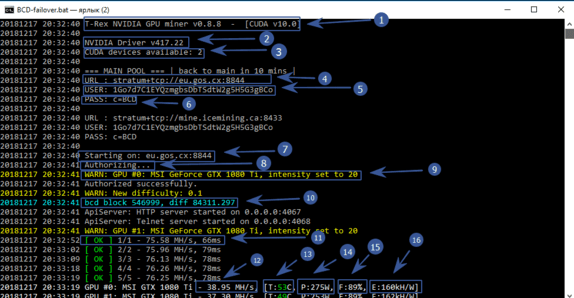
- Program version
- Installed driver version
- List of video cards available for mining
- Pool address that you specified in the batch file
- Coin token or pool password. Pools rarely use a password, so in 90% of cases you need to specify a token
- The program sets up a connection to the pool
- Authorization on the pool
- Intensity is set to 20. We set it in the batch file with the -i parameter
- The current block and network difficulty of the mined coin
- The total hashrate of your farm.
- The hashrate of one video card
- The temperature of the video card
- Power consumption
- Fan blade speed
- Efficiency Kh/Watt
This completes the setup of the program, but we’ll move on to look at all the possible commands.
Examples of running T-Rex Miner
- LHR-unlock-dual-ETH+ERGO
t-rex -a ethash --lhr-algo autolykos2 -o stratum+tcp://eu1.ethermine.org:4444 -u 0x1f75eccd8fbddf057495b96669ac15f8e296c2cd -p x -w rig0 --url2 stratum+tcp://pool.woolypooly.com:3100 --user2 9gpNWA3LVic14cMmWHmKGZyiGqrxPaSEvGsdyt7jt2DDAWDQyc9.rig0 --pass2 x
- LHR-unlock-dual-ETH+FIRO
t-rex -a ethash --lhr-algo firopow -o stratum+tcp://pool.woolypooly.com:3096 -u 0x1f75eccd8fbddf057495b96669ac15f8e296c2cd -p x -w rig0 --url2 stratum+tcp://firo.2miners.com:8181 --user2 aBR3GY8eBKvEwjrVgNgSWZsteJPpFDqm6U.rig0 --pass2 x
- LHR-unlock-dual-ETH+RVN
t-rex -a ethash --lhr-algo kawpow -o stratum+tcp://eth.2miners.com:2020 -u 0x1f75eccd8fbddf057495b96669ac15f8e296c2cd -p x -w rig0 --url2 stratum+tcp://rvn.2miners.com:6060 --user2 RBX1G6nYDMHVtyaZiQWySMZw1Bb2DEDpT8.rig0 --pass2 x
- LHR-unlock-dual-ETH+CFX
t-rex -a ethash --lhr-algo octopus -o stratum+ssl://eth-us-east.flexpool.io:5555 -u 0x1f75eccd8fbddf057495b96669ac15f8e296c2cd -p x -w rig0 --url2 stratum+tcp://pool.woolypooly.com:3094 --user2 cfx:aajauymfc0cpd4aj91wmfyd150avfg3fmym9j2xrh8.rig0 --pass2 x
- LHR-unlock-dual-ETH+ALPH
t-rex -a ethash --lhr-algo blake3 -o stratum+tcp://eth.2miners.com:2020 -u 0x1f75eccd8fbddf057495b96669ac15f8e296c2cd -p x -w rig0 --url2 stratum+tcp://de.alephium.herominers.com:1199 --user2 1qUuxVuXN2Pk4nnYTbL4qihjLWyRkVMQVYQDAajCcuPq --pass2 x
- ERGO-nanopool
t-rex -a autolykos2 -o stratum+tcp://ergo-eu1.nanopool.org:11111 -u 9gpNWA3LVic14cMmWHmKGZyiGqrxPaSEvGsdyt7jt2DDAWDQyc9.rig0/your@email.org -p x
- ERGO-herominers
t-rex -a autolykos2 -o stratum+tcp://de.ergo.herominers.com:1180 -u 9gpNWA3LVic14cMmWHmKGZyiGqrxPaSEvGsdyt7jt2DDAWDQyc9.rig0 -p x
- ERGO-woolypooly
t-rex -a autolykos2 -o stratum+tcp://pool.woolypooly.com:3100 -u 9gpNWA3LVic14cMmWHmKGZyiGqrxPaSEvGsdyt7jt2DDAWDQyc9.rig0 -p x
- ERGO-2miners
t-rex -a autolykos2 -o stratum+tcp://erg.2miners.com:8888 -u 9gpNWA3LVic14cMmWHmKGZyiGqrxPaSEvGsdyt7jt2DDAWDQyc9.rig0 -p x
- ETH+ZIL-ezil
t-rex -a ethash --coin eth+zil -o stratum+tcp://eth.2miners.com:2020 -u 0x1f75eccd8fbddf057495b96669ac15f8e296c2cd --url2 stratum+tcp://eu.ezil.me:5555 --user2 0x1f75eccd8fbddf057495b96669ac15f8e296c2cd.zil1yn92lnkkfsn0s2hlvfdmz6y2yhpqm98vng38s9.WORKER --extra-dag-epoch 0
- ETC-2miners
t-rex -a etchash -o stratum+tcp://etc.2miners.com:1010 -u 0x1f75eccd8fbddf057495b96669ac15f8e296c2cd -p x -w rig0
- ETC-woolypooly
t-rex -a etchash -o stratum+tcp://pool.woolypooly.com:35000 -u 0x1f75eccd8fbddf057495b96669ac15f8e296c2cd -p x -w rig0
- ETH-2miners
t-rex -a ethash -o stratum+tcp://eth.2miners.com:2020 -u 0x1f75eccd8fbddf057495b96669ac15f8e296c2cd -p x -w rig0
- ETH-ISP-hidden-mode
t-rex -a ethash -o stratum+ssl://eth-us-east.flexpool.io:5555 -u 0x1f75eccd8fbddf057495b96669ac15f8e296c2cd -p x -w rig0 --no-sni --dns-https-server 1.1.1.1
- ETH-ethproxy
t-rex -a ethash -o stratum+http://127.0.0.1:8080
- ETH-nanopool
t-rex -a ethash -o stratum+tcp://eth-eu1.nanopool.org:9999 -u 0x1f75eccd8fbddf057495b96669ac15f8e296c2cd.rig0/your@email.org -p x
- ETH-ethermine
t-rex -a ethash -o stratum+tcp://eu1.ethermine.org:4444 -u 0x1f75eccd8fbddf057495b96669ac15f8e296c2cd -p x -w rig0
- ETH-miningpoolhub
t-rex -a ethash -o stratum2+tcp://europe.ethash-hub.miningpoolhub.com:20535 -u somaton.gtx1080 -p x
- ETH-miningrigrentals
t-rex -a ethash -o stratum+tcp://eu-ru01.miningrigrentals.com:3344 -u wasya89.165854 -p x
- ETH-woolypooly
t-rex -a ethash -o stratum+tcp://pool.woolypooly.com:3096 -u 0x1f75eccd8fbddf057495b96669ac15f8e296c2cd -p x -w rig0
- ETH-flexpool
t-rex -a ethash -o stratum+ssl://eth-us-east.flexpool.io:5555 -u 0x1f75eccd8fbddf057495b96669ac15f8e296c2cd -p x -w rig0
- CFX-woolypooly
t-rex -a octopus -o stratum+tcp://pool.woolypooly.com:3094 -u cfx:aajauymfc0cpd4aj91wmfyd150avfg3fmym9j2xrh8.rig0 -p x
- CFX-nanopool
t-rex -a octopus -o stratum+tcp://cfx-eu1.nanopool.org:17777 -u cfx:aajauymfc0cpd4aj91wmfyd150avfg3fmym9j2xrh8.rig0/your@email.org -p x
- ALPH-woolypooly
t-rex -a blake3 -o stratum+tcp://pool.woolypooly.com:3106 -u 1qUuxVuXN2Pk4nnYTbL4qihjLWyRkVMQVYQDAajCcuPq -p x -w rig0
- RVN-2miners
t-rex -a kawpow -o stratum+tcp://rvn.2miners.com:6060 -u RBX1G6nYDMHVtyaZiQWySMZw1Bb2DEDpT8.rig -p x
- RVN-ravenminer
t-rex -a kawpow -o stratum+tcp://stratum.ravenminer.com:3838 -u RBX1G6nYDMHVtyaZiQWySMZw1Bb2DEDpT8.rig -p x
- RVN-woolypooly
t-rex -a kawpow -o stratum+tcp://pool.woolypooly.com:55555 -u RBX1G6nYDMHVtyaZiQWySMZw1Bb2DEDpT8.rig -p x
- SERO-serocash
t-rex -a progpow --coin sero -o stratum+tcp://pool2.sero.cash:8808 -u JCbZnEb8XtWV814QWRpDcDxpQpXZXw4ARneAtwXNYdd3reuo4xQDcuZivopA761QnQyfMermHR9Mpi156F5n7ez9tv75Wt7vWbHXtuyZsQVWLbKNHnZgwcXbR2yZmbw89WT -p x -w rig0
- VBK-luckypool
t-rex -a progpow-veriblock -o stratum+tcp://vbk.luckypool.io:9501 -u V5h6udgGe6eL4M9cYGi776WCP75URm -p x -w rig0
- VEIL-woolypooly
t-rex -a progpow-veil -o stratum+tcp://pool.woolypooly.com:3098 -u bv1qzftz0vuqa82zy29avylv8sclskweqsrwysgrkg -p x -w rig0
- ZANO-luckypool
t-rex -a progpowz -o stratum+tcp://zano.luckypool.io:8877 -u iZ2bZfXdeN626rkyy9YsnfeT1Qq1K6XamE4brWm3tzP5hDUAig4dHmKSqe4yyq5dgbSPjmpLbfidqPyDXAuFY2J9544F95vagSF1Xqq3eCUp -p x -w rig0
- FIRO-2miners
t-rex -a firopow -o stratum+tcp://firo.2miners.com:8181 -u aBR3GY8eBKvEwjrVgNgSWZsteJPpFDqm6U.rig0 -p x
- FIRO-mintpond
t-rex -a firopow -o stratum+ssl://firo.mintpond.com:3005 -u aBR3GY8eBKvEwjrVgNgSWZsteJPpFDqm6U.rig0 -p x
- FIRO-woolypooly
t-rex -a firopow -o stratum+tcp://pool.woolypooly.com:3104 -u aBR3GY8eBKvEwjrVgNgSWZsteJPpFDqm6U.rig0 The T-Rex Miner is a command line program. This means that you run it either from the Windows command line or the Linux console, or you create shortcuts to predefined command lines using a Linux Bash script or a Windows command (batman) file.
T-rex Miner LHR Unlock in HiveOS
To enable LHR mode, you need to explicitly tell the miner which GPUs are LHR and which are not. This is done by specifying the –lhr-tune parameter, which takes values from 0 to 8:
- 0 – disabled (used for cards without LHR)
- 1 – lowest hash rate, low chance of blocking LHR
- 4 – recommended starting value for most LHR cards
- 8 – highest hash rate, high probability of blocking LHR
Command for Hive OS : “lhr-tune”: “4,0,4,8”
How to set up LHR unlocking
Follow the steps below to enable LHR unlocking:
- Open a batch file (or command line in HiveOs).
- Select the device you want to apply LHR unlock to.
- Enter
--lhr -tune 68or any other supported value into the text field. - Save changes.
- Close the settings window.
- Repeat the process for other devices.
Available commands to unlock the LHR:
--lhr-algo – Specify the second algorithm to use in LHR unlock double mining mode.
--lhr-coin – Set the coin name for --lhr-algo.
--lhr-tune [Ethash, Autolykos2] The LHR setting value that indicates the percentage of total miner speed that
Trex is trying to reach for LHR cards (default: -1). The range is from 10 to 95.
Available values:
-1 - auto-mode (LHR tune is set to 74 (or 68 in low power mode) for LHR cards and 0 for non-LHR)
0 - disabled (use for non-LHR cards)
30 - recommended starting value for most LHR cards in LHR unlock dual mining mode (see --lhr-algo)
68 - recommended starting value for most LHR cards in low power mode (see --lhr-low-power)
74 - recommended starting value for most LHR cards
Can be set for each GPU separately, e.g.
"lhr-tune": "0,0,74.5,0" - this will set LHR tuning value to 74.5 for the third GPU.
--lhr-autotune-mode [Ethash, Autolykos2] LHR auto-tune mode (default: full). Valid values:
off - auto-tune is disabled. LHR tune value is fixed during mining, and will not change
no matter how often LHR lock is detected
down - LHR tune value will decrease if the miner detects LHR lock
full - same as "down" but additionally miner will be trying to increase LHR tune
value if its stable on the current LHR tune level
--lhr-autotune-step-size LHR auto-tune step size (default: 0.5).
Indicates by how much LHR tune value is changed by the LHR auto-tuner.
--lhr-autotune-interval LHR auto-tune time interval in minutes (default: 20).
Amount of time the GPU must be mining without hitting LHR locks before the miner increases LHR tune value.
Also, if the GPU has triggered an LHR lock, LHR tune value will not decrease if
the previous LHR lock was detected more than "--lhr-autotune-interval" minutes ago.
--lhr-low-power [Ethash, Autolykos2] Reduces power consumption in LHR mode at a cost of a slightly lower hashrate.
Be the first to know all the news, read more about cryptocurrencies and mining at CRYPTO-MINING.BLOG. If you like to read such articles and want to support the author, then you can subscribe to our telegram channel and recommend us to your friends, this will help a lot to support our project! Telegram: @cryptomineg ()
What awaits Bitcoin after the 2024 halving?
The popular crypto analyst shared his vision of the development of the situation in the Bitcoin market ahead of the expected halving in April 2024. According to his analysis, the movement of the first cryptocurrency after the reduction of miners’ remuneration traditionally falls into four characteristic phases. In his opinion, if we focus on updated…
How to create, use Kaspa Wallet
Kaspa wallet is known for its user-friendliness, reliability, and high-level security features. The wallet has been built on the Bitcore platform with many lines of security such as 2-factor authentication, multi-sig support, and hardware wallet support to support digital assets stored in it. The wallet is also applauded for its smooth user interface, which makes…
BTCTools v1.3.1: Download, ip-scanner, overclocking for Windows
BTC Tools is a tool to scan, configure, reboot and update most Antminer, WhatsMiner, Innosilicon or Avalon ASICs. The utility includes ip address scanner, monitoring, batch management of overclocking of miners. … Continue ReadingBTCTools v1.3.1: Download, ip-scanner, overclocking for Windows














No Comments